The online Finale 3D community features a forum, private messaging, your own personal homepage, a global user map, a monthly photo contest, and more. As you explore community areas, you will likely encounter references to “Pyro Points”. This article is all about pyro points – what they are, how you get them, why you want them, and how you can use them.
What are pyro points?
Pyro points are the virtual currency of the Finale 3D community. As a Finale 3D user and member of the online community, you can earn pyro points, spend points points, and even tip pyro points to other users. Pyro points exist only within the Finale 3D community, they can’t be acquired or spent anywhere else.
Why do I want pyro points?
There are multiple reasons you want pyro points. For starters, because the amount of pyro points your earn directly corresponds to your pyro status. Your pyro status conveys your level of engagement and standing in the community. Your status can be viewed by others on your public homepage and along side each of your forum posts.
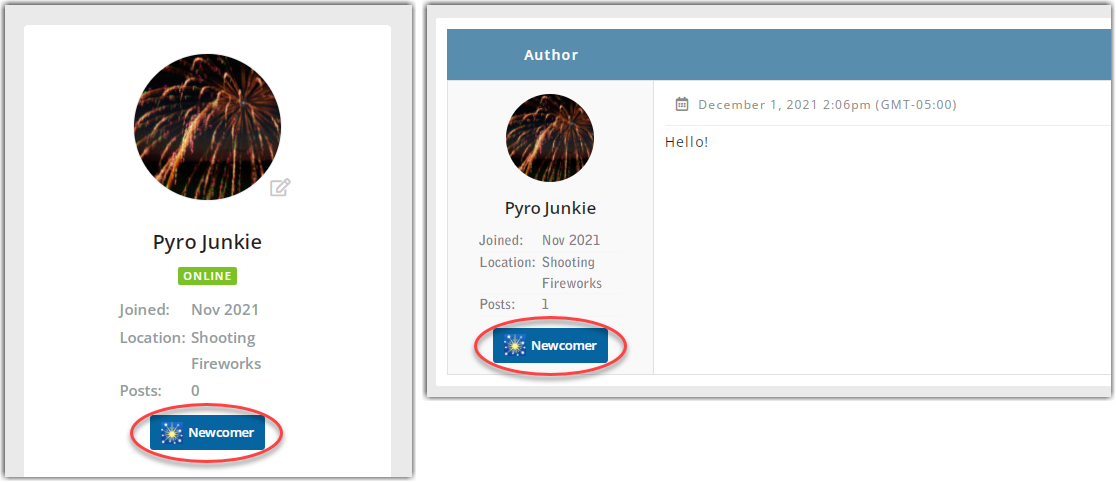
Figure 1 – Pyro status as it appears on your personal homepage and along side a forum post.
How can I earn pyro points?
If you’re just starting out, the quickest way to earn pyro points is by completing the pyro points rewards activities on your My Profile page. By completing the pyro points rewards activities, you can earn up to 100 pyro points. The rewards activities are also a great introduction to the community and the Finale 3D software. In addition to rewards, you will also earn 1 pyro point each time another user likes one of your forum posts or directly gives you a pyro point. Last but not least, you can win pyro points by entering the monthly photo contest and other Finale 3D design competitions.
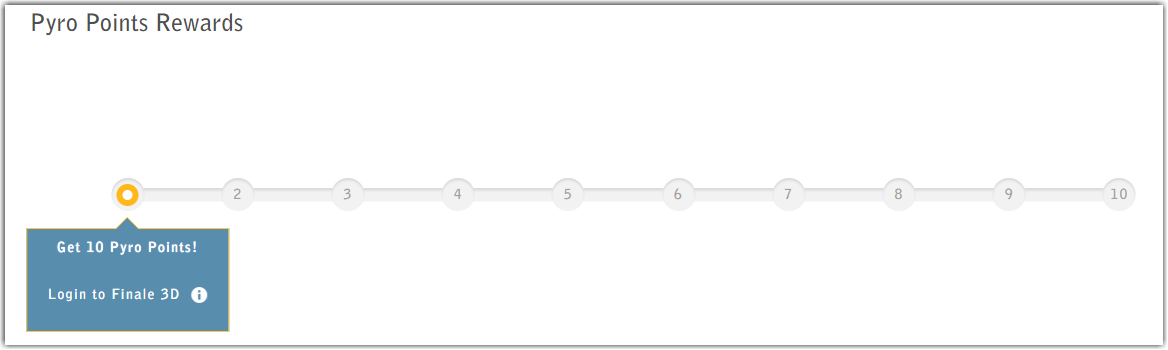
Figure 2 – Pyro points rewards on My Profile page.
Where can I see how many pyro points I have?
You can check your pyro points balance any time by visiting your My Profile page. To view a complete list of all your pyro points transactions, use the View History link displayed under your pyro points balance.
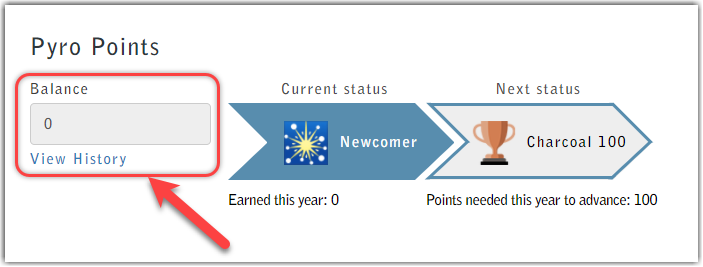
Figure 3 – Pyro points balance and link to view points transaction history on My Profile page.
How does the number of pyro points I have correspond to my pyro status?
Your pyro status is derived from the maximum number of pyro points you have earned in any calendar year. The more points you earn, the higher your status. Once you achieve a specific status level, you will never lose it. This means you will keep your current status until you earn a higher status; using your pyro points or entering a new calendar year will not affect your status.
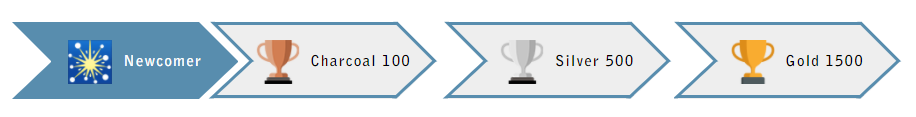
Figure 4 – Pyro statuses and the amount of pyro points you need to earn within a calendar year to achieve each status.
Can others see my pyro points?
Your pyro points balance, the number of points you have earned in the current calendar year, and your pyro points transaction history are private and visible only to you. Your pyro status, which is based on the highest number of pyro points you have earned in a any calendar year, is visible to all users.
What can I do with my pyro points?
When you like a forum post, you give the author of the post a pyro point. You can also give any user a pyro point for any reason directly from your My Profile page. When you give a pyro point, you can enter a description which will appear in the user’s pyro points transaction history.
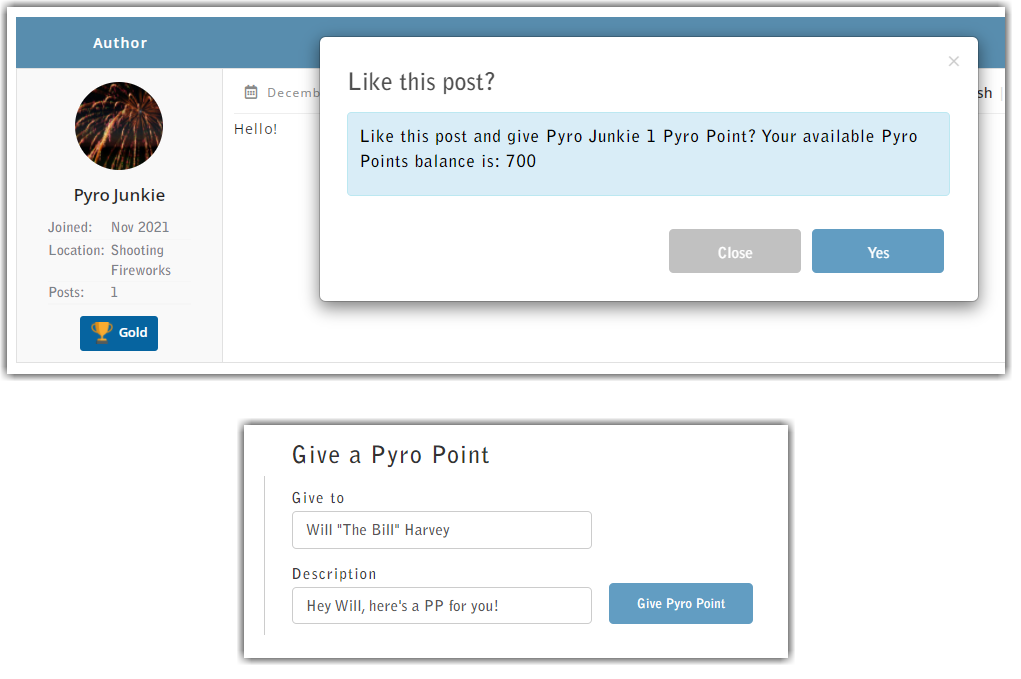
Figure 5 – Liking a forum post and giving another user a pyro point from within My Profile.
